How to get the cancellation reasons in Stripe
Stripe has become one of the most popular payment processing solutions for online businesses and SaaS companies. However, one challenge many Stripe users face is keeping track of subscription cancellations and gathering insights into why customers are churning. With Stripe’s Billing Customer Portal you allow your customers to upgrade, change credit cards and cancel their subscription. All with almost no code written. Getting a clear view of your cancellations data, is important to reduce churn and retain more revenue.
That’s where Helptail comes in. Helptail is an email customer support tool, with first-party support for Stripe, that surfaces theses cancellation details directly within your Helptail dashboard. In this article, we’ll cover how Helptail can help you enable and view cancellation reasons, and use these insights to improve your business.
Why Cancellation Details Matter #
Understanding the reasons why customers cancel subscriptions is crucial for reducing churn and maintaining growth. Cancellation details provide transparency into several important metrics:
- Revenue insights - See trends in lost recurring revenue due to cancellations. Identify weaknesses in your pricing and packaging.
- Customer analytics - Spot patterns in cancellations across customer segments. Find common triggers for abandonment.
- Churn causes - Pinpoint exact reasons for cancellations. Address systematic issues that drive churn.
Without cancellation information, you’re left guessing why subscribers quit. But with clear cancellation details, you can take targeted actions to optimize retention.
How to Enable Cancellation Details in Stripe #
You can set these up in your Customer portal settings. Next to one of the predefined options, you can ask for another reason with an additional free text option. And that is all you need to do to ask your customers for their cancellation reason.
Where to find the Cancellation Details in Stripe? #
There are currently two ways to get the Cancellation Details from Stripe. Let’s go over each one of them.
Through the Stripe dashboard #
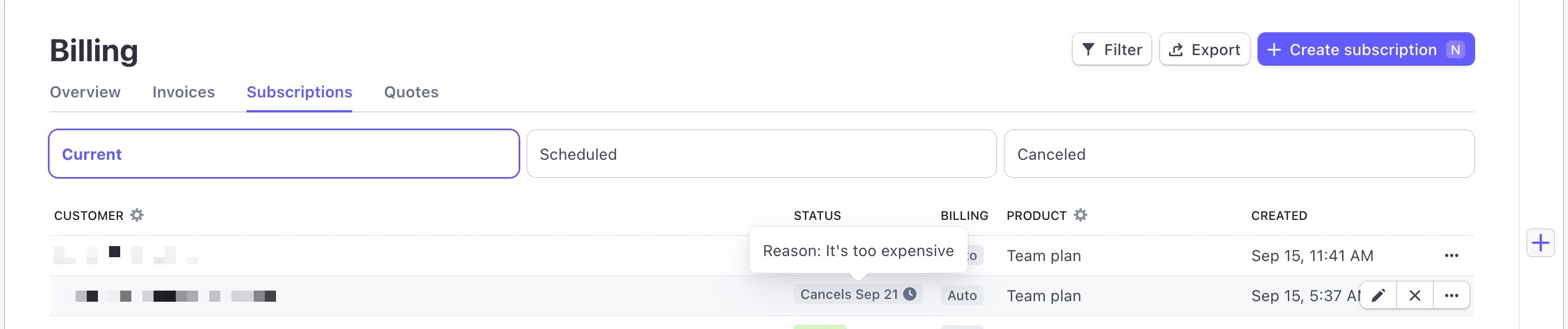
Head over to Stripe’s Billing screen. Select the Subscriptions tab. In the status column, hover the gray badges. A popup with the reason will show.
Through the Stripe API #
A more involved, developer-extensive option is to use the Stripe API. The Susbcription object includes the cancellation details. See the Stripe API docs, for more details.
{
"id": "sub_1O5ups2eZvKYlo2C8eRHcRil",
"object": "subscription",
"application": null,
"application_fee_percent": null,
"automatic_tax": {
"enabled": false
},
"billing_cycle_anchor": 1701023564,
"billing_thresholds": null,
"cancel_at": null,
"cancel_at_period_end": false,
"canceled_at": 1698492899,
"cancellation_details": {
"comment": "Other OSS tools are free!!1! 🙄",
"feedback": "too_expensive",
},
// …
}
Now let’s look at where you can find cancellation insights within Stripe using Helptail.
Where to Find Cancellation Details in Stripe via Helptail #
Helptail has first-party support for Stripe. When you connect Stripe to your Helptail account, you automatically get a notification when someone cancels their subscription. It stores the reason, and optionally the feedback given.
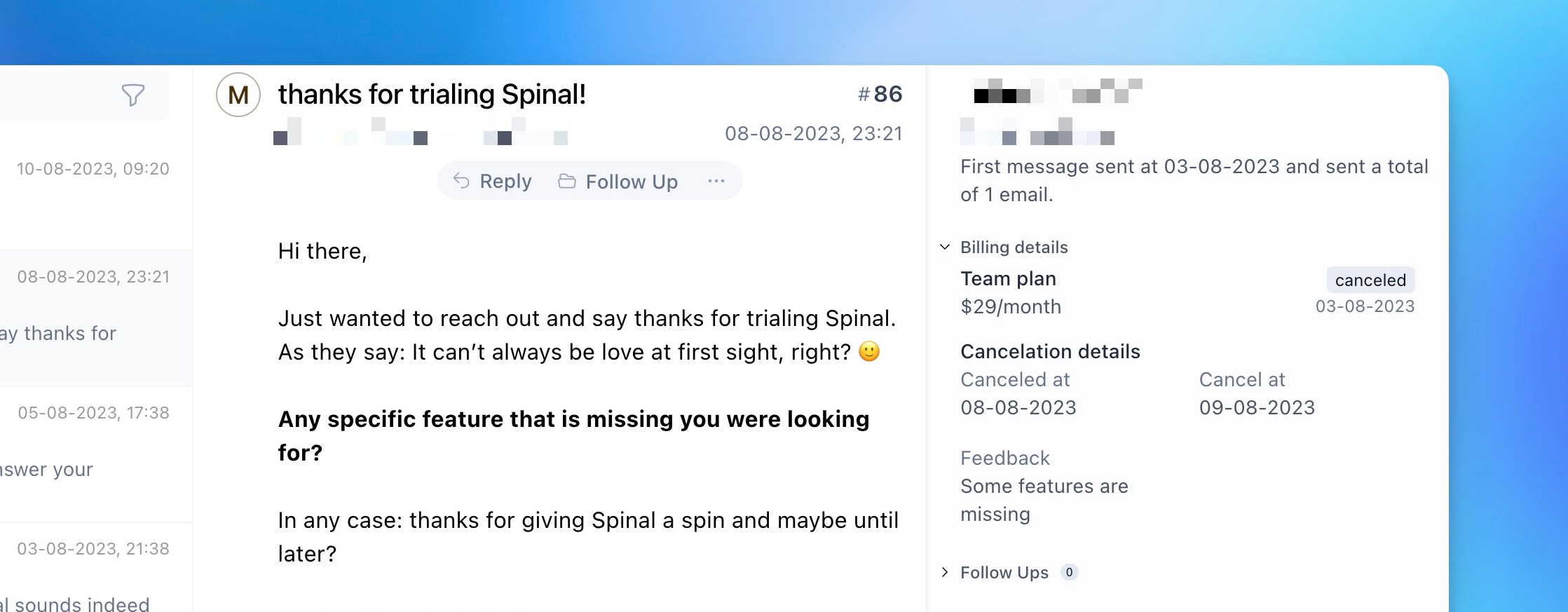
You can then choose to reach out to thank them for being a customer and optionally ask for more details. Most customers are happy to give extra feedback as long as the email is coming from a person (instead of a bot).
Having this information readily available within Stripe provides transparency into the drivers of churn for your business. But the data is most valuable when put into action.
Making Use of Cancellation Details for Your Business #
There are several ways to leverage cancellation details to improve retention and growth:
- Improving customer retention: identify recurring cancellation reasons and implement targeted savings offers, surveys, or service improvements to address issues.
- Adjusting pricing & products: if many customers cite cost as a churn reason, test cheaper plan options or discounted annual subscriptions.
- Optimizing churn prevention workflows: develop VIP concierge services, loyalty programs, or special incentives for at-risk subscribers.
- Validating new features: gather feedback when releasing new products to ensure you are delivering value.
By closely monitoring cancellation details, you can rapidly test and iterate retention initiatives to reduce churn. The more cancellation insights you have, the more customers you can potentially save.
Conclusion #
Understanding why customers cancel is critical, but tricky to get the details with Stripe. Helptail makes gathering cancellation reasons easy by surfacing this data directly in your contact’s details.
With real-time cancellation details at your fingertips, you can spot churn drivers, take action to improve retention, and ultimately recover more revenue.
To start analyzing cancellations today, request access to Helptail’s 5-day free trial. Within minutes you’ll unlock transparency into your Stripe churn and turn insights into growth.
Published: (updated: )