Product updates
Helptail gets improvements, new features are added and bugs are fixed at a rapid pace. Every new feature is added here.
-
Schedule emails
You can now schedule emails to be send later. Great to keep support calm!
After all: if you reply to an email, you often can expect another reply from them. Or maybe you don’t want to clutter their inbox on the weekend, so you schedule for next week.
There are many different reasons you want to schedule an email or reply—now it’s easy with Helptail.
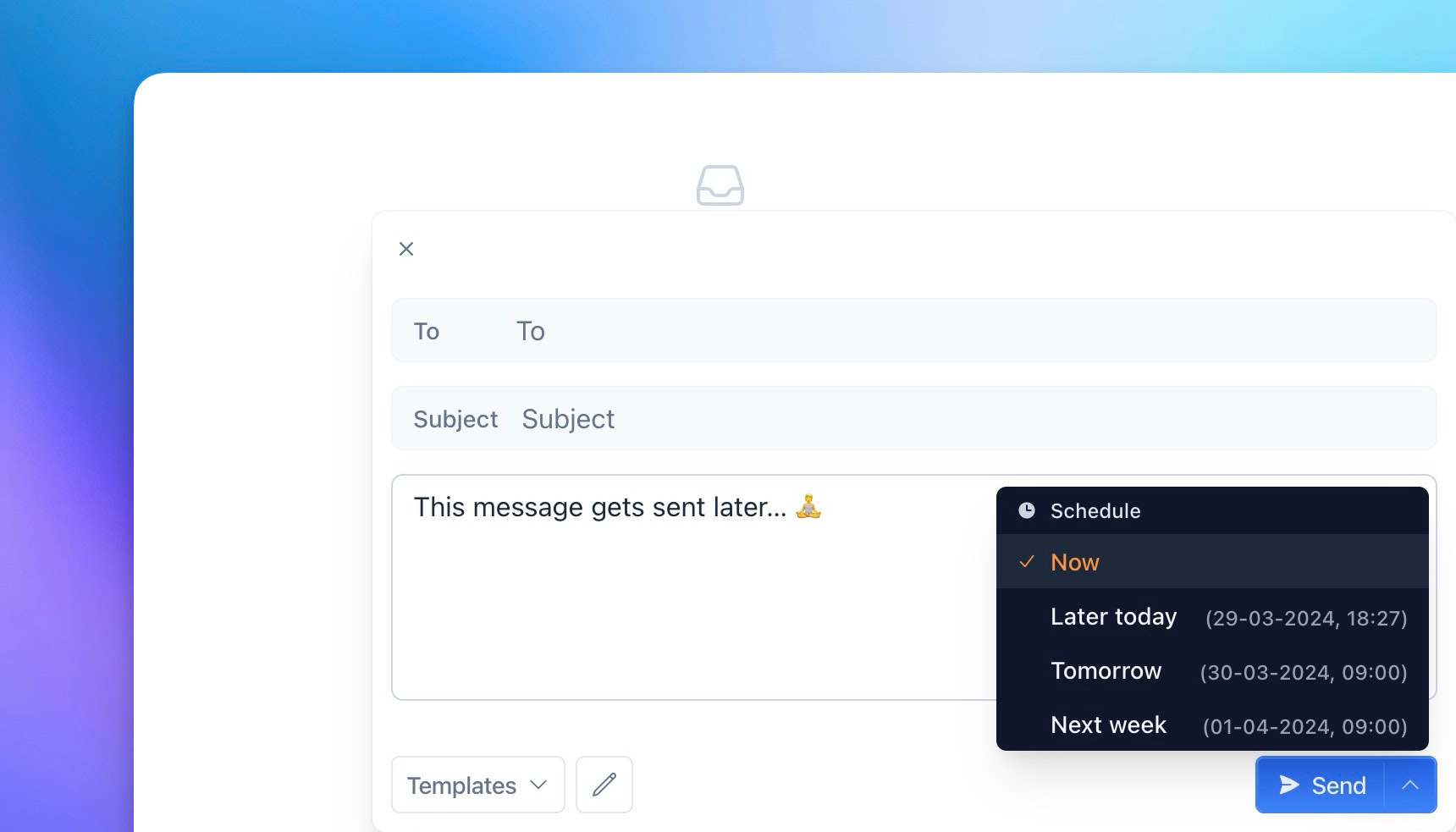
-
Mute emails
As your support email is often on public pages, it will attract unwanted messages. Cold sales, email blasts or other things that clutters your inbox. You can now easily mute email addresses or complete domains.
When viewing an email find the chevron next to the contact’s email. After selecting it, choose Mute…. You get the option to choose to mute Only this email or All emails from this domain and hit save. Your inbox is now a bit less cluttered.
Muting happens on an inbox level. Muted emails are still processed and can be found by setting of a filter. You can also view all muted emails and domains in settings.
-
Data enrichment
When a contact with a non-free email address, like Gmail or Outlook, emails you, Helptail now tries to collect some data about them. Like a link to their blog, Twitter (X) or LinkedIn. Great way to quickly check out who you're dealing with and what their latest is. Make them feel they're not yet another number.
-
Reply or email all Follow up's interested
Most Helptail customers use Follow Up’s to collect feature requests or to track bugs. It then does make sense to have an easy way for you to reply or email all in one go.
From a Follow Up find the Email all or Reply all buttons. It’s just above the interested contacts list. Upon selecting it, the email composer pops up and you can start writing your message.
Email all will create a new message and sends it to all contacts. Reply all will create a reply to the email you attached to the Follow Up.
-
Connect Honeybadger to your Helptail account
Next to Bugsnag, you can now get your error monitoring events from Honeybadger into your account. Get notified whenever a bug appears and pro-actively reach out to the affected customer(s).
-
fin MVP
Everything prior was a lot in a short amount of time to get Helptail ready for other companies. Upon opening Early access a few dozen SaaS customers started their trial and are now more calm. 😌